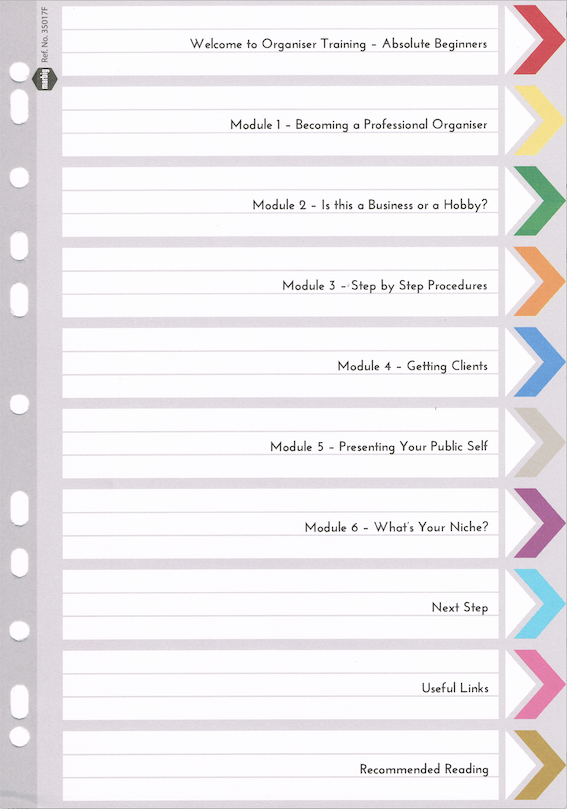Prior to Week 1 - 14 January, 2020
Welcome to Absolute Beginners Training online. We understand, you’re (going to be) an organiser, you want to be prepared. Here is some information to help you settle in to learning…. and relax, we all started somewhere.
ACCESSING TRAINING:
We use Zoom Meetings to facilitate each session.
Before Training begins, you will need to be familiar with how Zoom works. There is a desktop and mobile app available. To see what you need, please go to the Zoom website, https://www.zoom.us, PRIOR to starting. It is preferable to join on video.
Connect weekly to scheduled Zoom meetings as follows
Topic: Absolute Beginners Online Training
Time: Jan 14, 2020 07:00 PM Canberra, Melbourne, Sydney
Every week on Tue, 7 occurrence(s)
Jan 14, 2020 07:00 PM
Jan 21, 2020 07:00 PM
Jan 28, 2020 07:00 PM
Feb 4, 2020 07:00 PM
Feb 11, 2020 07:00 PM
Feb 18, 2020 07:00 PM
Feb 25, 2020 07:00 PM
USING COMPUTER
https://us04web.zoom.us/j/906045771?pwd=dGFDS2hUWTNyaHROM3VOSEhpYXc4UT09
Meeting ID: 906 045 771
Password: OnlineAB14
OR - USING MOBILE +61280156011,,906045771#
OR - USING LANDLINE Dial by your location
+61 2 8015 6011 Australia
+44 131 460 1196 United Kingdom
+1 647 558 0588 Canada
+353 1 536 9320 Ireland
+64 9 884 6780 New Zealand
+27 87 551 7702 South Africa
+65 3165 1065 Singapore
+41 43 210 71 08 Switzerland
Meeting ID: 906 045 771 Password: 526992
Find your local number: https://us04web.zoom.us/u/fv6sU6Fpl
Please ‘arrive’ 10 minutes early the first time to ensure we start promptly.
ACCESSING COURSE NOTES:
Course notes will be available to download 24hrs prior to each session. Simply click on the relevant week and you will be able to download. We recommend that you print the notes the night before…. Again, we understand you’re (going to be) an organiser, you want to be prepared. Don’t be anxious about having all of the course notes, we do this for a reason!
CREATING YOUR MANUAL AT HOME: optional
You may choose to create your own Professional Organiser Training Manual. If this is you, just follow the steps below. Links have been provided as an example only of what we use. They are from Australia and may not be available in your country, but there will be something very similar available.
Step 1 - Create the folder
You will need (you may need to purchase these items from your local stationer)
You will need to print out in colour, and trim to size, the following
Front Insert on A3 size white paper
Back Insert on A3 size white paper
Spine Insert on A4 white card (paper can be used but it’s often a bit tricky to squish into the spine slot)
Once you have gathered all you need, you can start printing the contents of the manual.
Step 2 - Section Dividers
You will be printing the section dividers to be inserted behind/into the plastic sleeves. These will segment the courses and other information relevant to your business.
Print pages 1-10 in portrait format. These will go behind each of the plastic tabs.
Print pages 11-12 in landscape format. These will be inserted into the plastic sleeves and sit behind the plastic tabs.
Step 3 - Index Page
Using the front page from the packet, you will be printing the index page for the Absolute Beginners course
Absolute Beginners Index page. This will be placed behind ‘Absolute Beginners’ section tab.
The font used is Josefin Sans, size 14, margins need to be ‘narrow
Do a trial run on a scrap piece of paper BEFORE YOU PRINT ON THE PRETTY CARD to see if it looks like image below! (if it doesn’t, check settings)
We look forward to Training with you soon!
*We have not been able to find 3 ring binders in the UK. However, if you are in the UK and know exactly where to get them from, please PLEASE tell us WHERE by sending an email!